“We host over 100 seminars annually and we use Preseria because it simplifies the role of the organizer and because it facilitates running the speaker presentations professionally.”

Take the tour and explore the benefits of presentation management for events.
Manage and gather event content and speakers’ presentation materials in our web app.
Download and sync slides and media to your presentation laptops and enable seamless presenter switches with our desktop app.
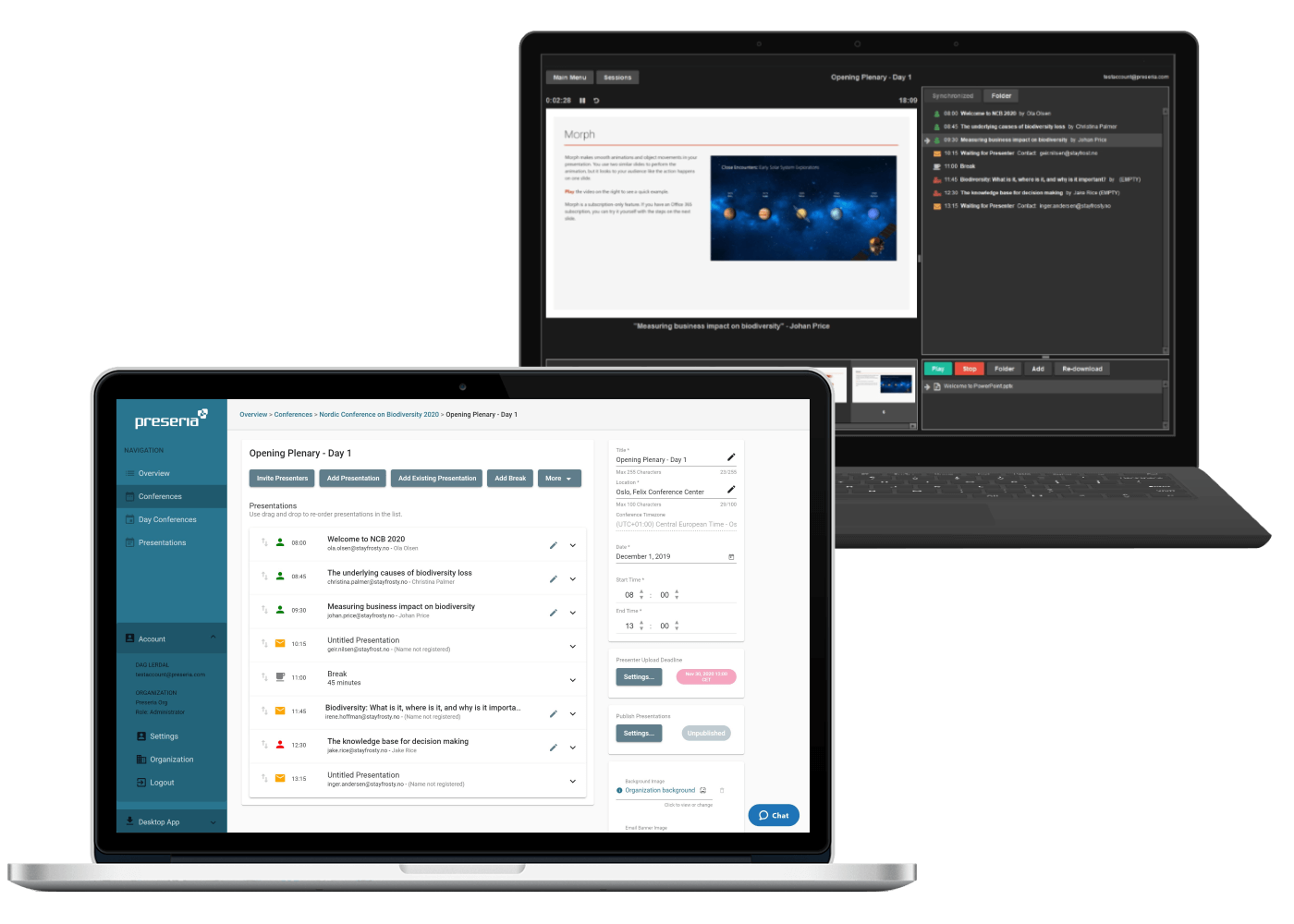
Whether you’re hosting a large conference with multiple concurrent sessions or just a simple 1-day meeting, setting up the structure of your event is easy.
Enter the time, date and timezone of your event and import session details and speaker information using our Excel spreadsheet template – or add data manually.
Already have your conference structure in a CSV, XLSX or SQL file? No problem, let us know and we’ll help you get your schedule imported.
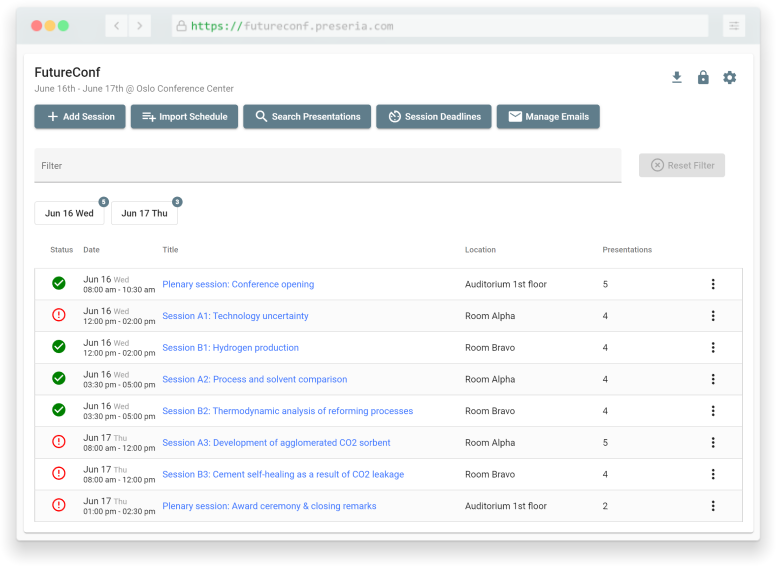
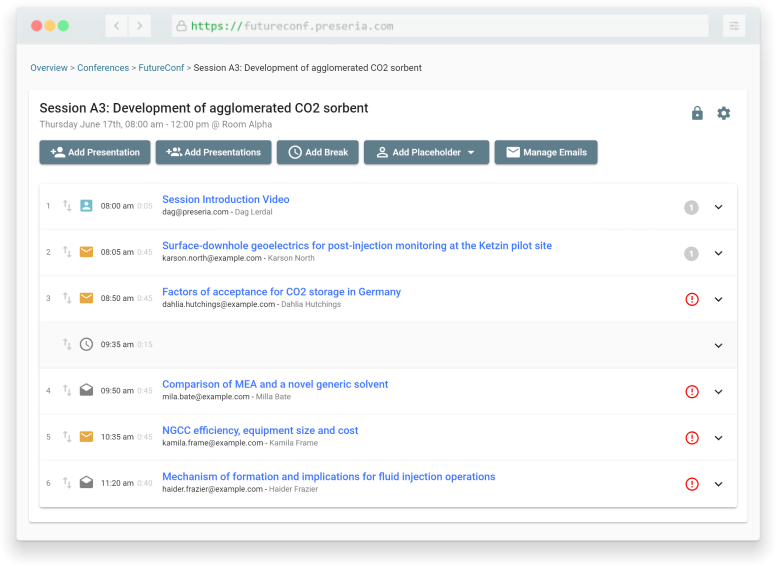
Invite or remind speakers to upload their presentation files using templates from the email template library. Create your own custom templates, with instructions tailored to your event, and add your event’s branding or logo.
Invited speakers receive an email with your instructions along with a unique link that let’s them upload files to their presentation slots.
Emails sent to speakers are delivered fast and reliably with detailed open and click tracking. If a mailbox cannot be reached you are immediately notified.
Speakers can access their presentation slots and upload files (typically PowerPoint, PDF, Keynote or videos) by clicking on the link in their invitation or reminder emails. Our global edge network provides speakers and organizers with the best available upload and download speeds.
Speakers can update their presentation right up to the deadline (if set).
Once uploaded, the file will automatically be checked for errors such as missing non-standard fonts, broken links to non-embedded videos.
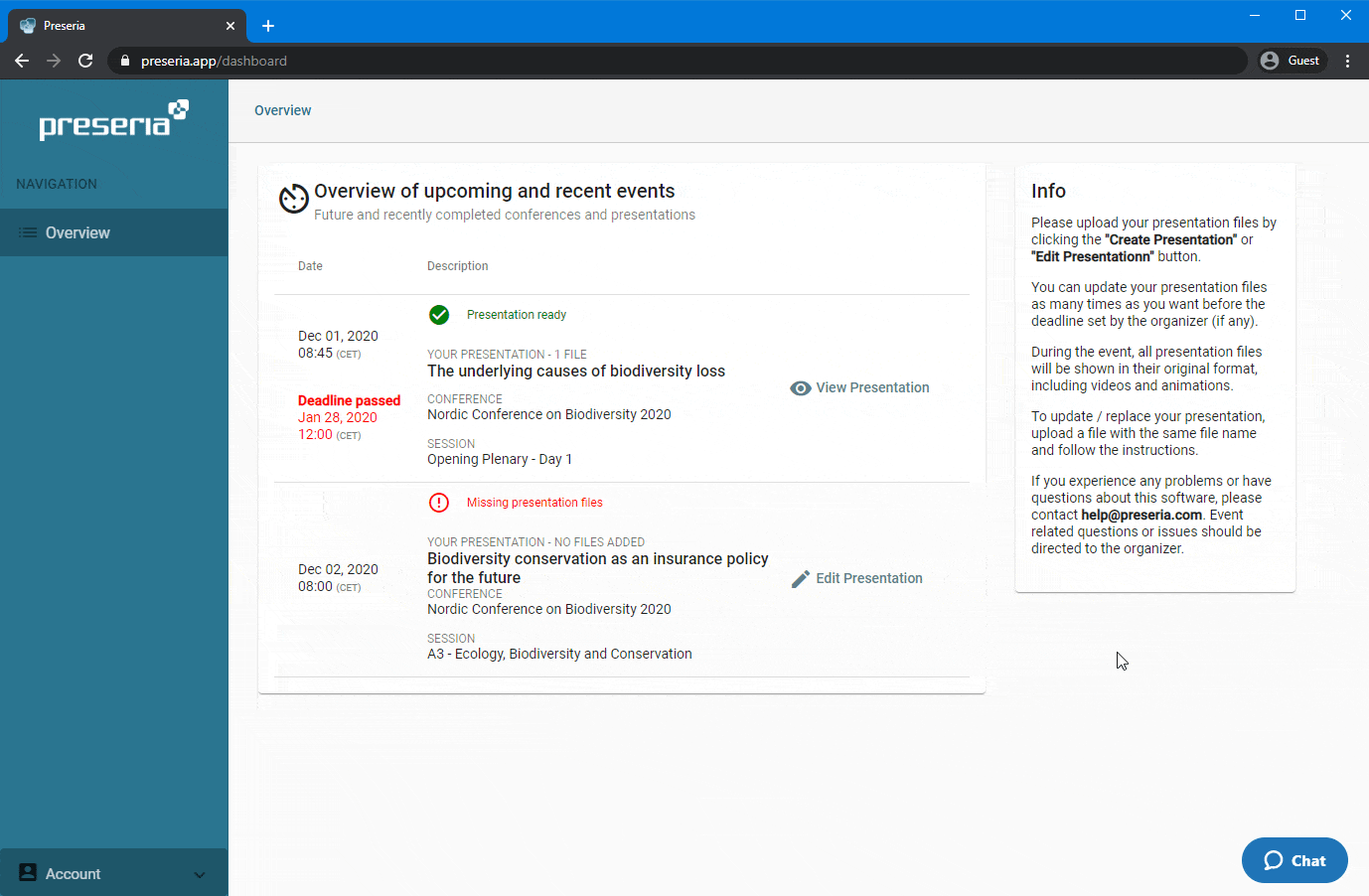
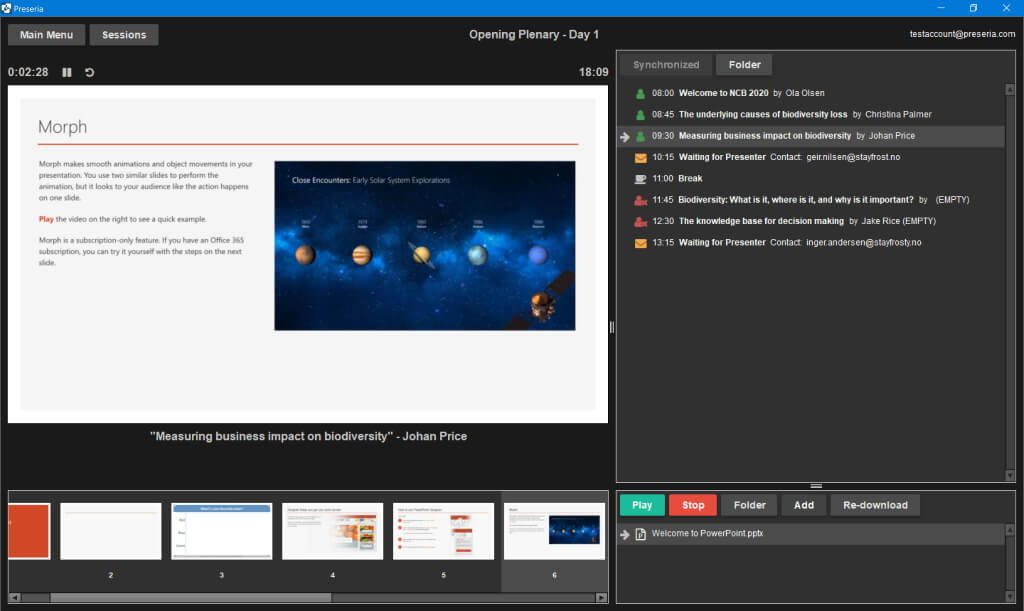
Our app for Windows 10 will let you launch presentation files (currently PowerPoints, PDFs, Videos and Images) in full-screen onto your projector screen while showing a control panel on your primary screen. This enables you to seamlessly switch between presenters and their presentation files without the need for expensive video mixer equipment.
The app also comes in a simplified mode, often preferred by AV tech crews that want full control over the playback, that just downloads and synchronizes the uploaded presentation files. This mode is available for both Windows and macOS.
Both the Preseria web app and the desktop app works great with an on-site Speaker Ready Room as organizers and their tech crew can easily upload files on behalf of presenters.
“We host over 100 seminars annually and we use Preseria because it simplifies the role of the organizer and because it facilitates running the speaker presentations professionally.”

“We use Preseria in many of our major congresses/events and we are very pleased. Preseria is an effective tool for collecting presentations. It simplifies this process significantly for us as a technical supplier and for our customers.”
